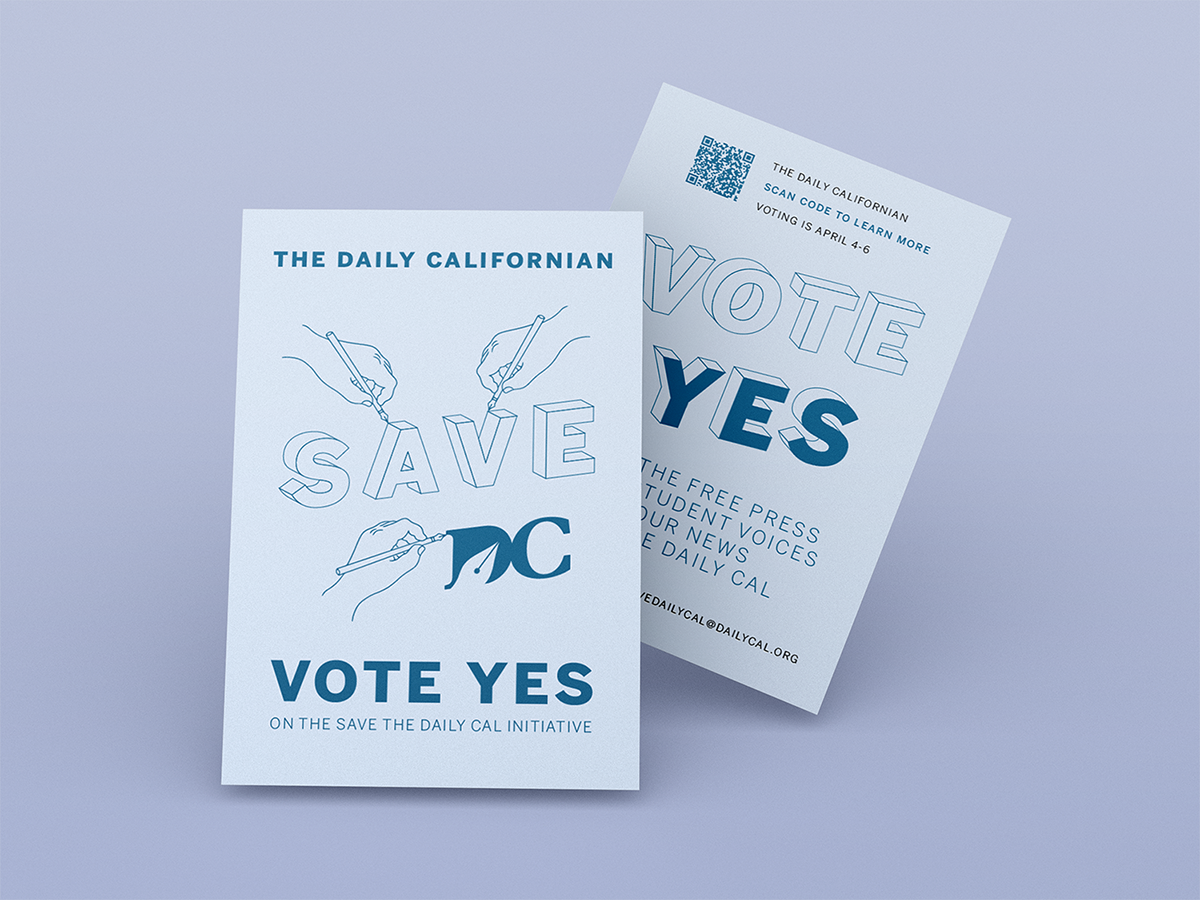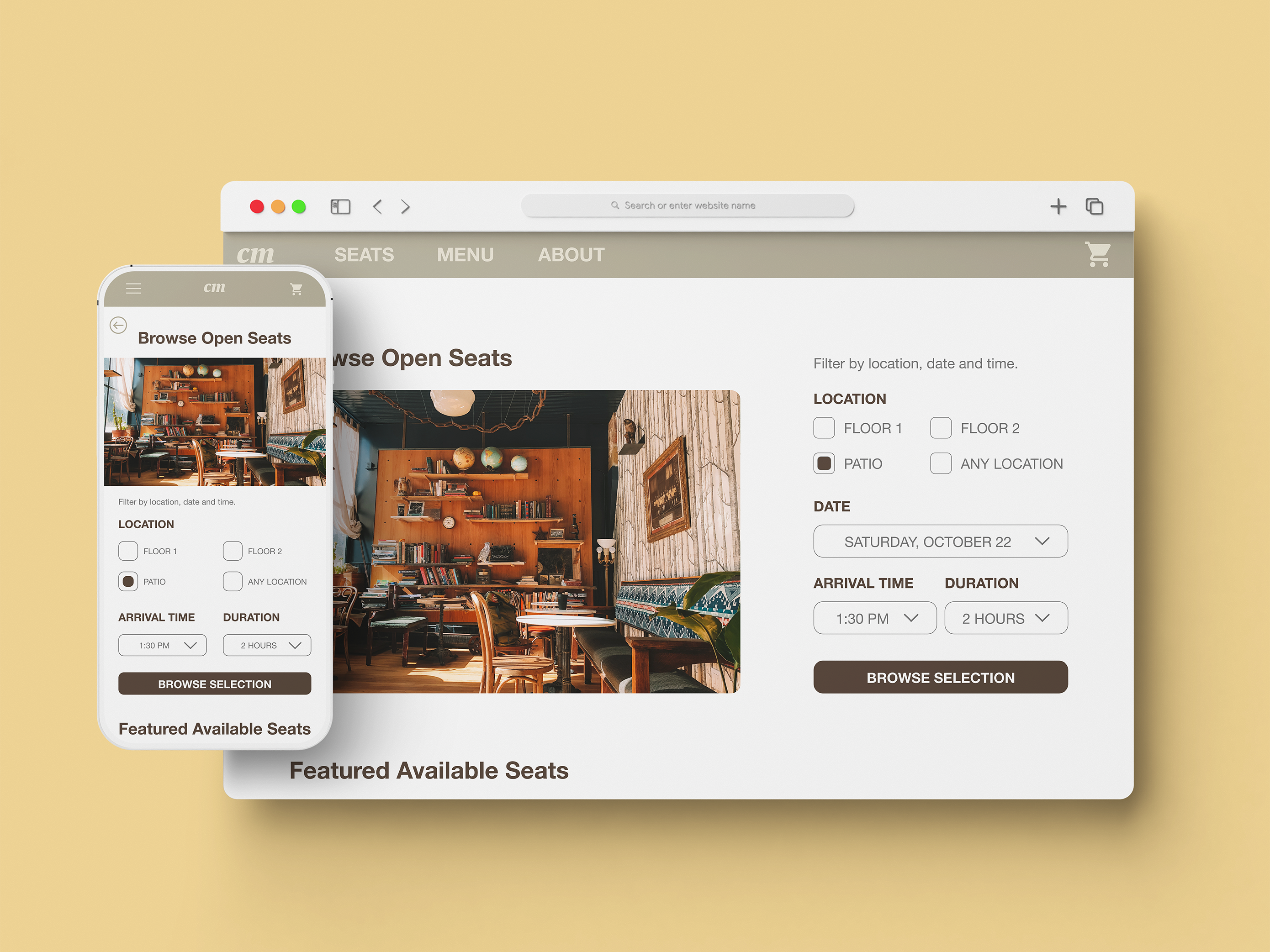WeatherWaves
This weather application is perfect for leisure vacation travelers looking for calming, serene locations to read, take a nap, or enjoy a gentle stroll. Leisure travelers can plan their days using specialized search, side-by-side comparison, and trip planner features. To ensure that users are experiencing the most relaxing weather suited for their personal needs, WeatherWaves also provides nearby suggestions with weather forecasts similar to their current location and trip histories. Users can also check the most updated weather forecasts throughout the day, and they have the opportunity to edit their planned trips around unexpected extreme weather changes.
Color Palette & Mood Board
Refined Sketches




Wireframes
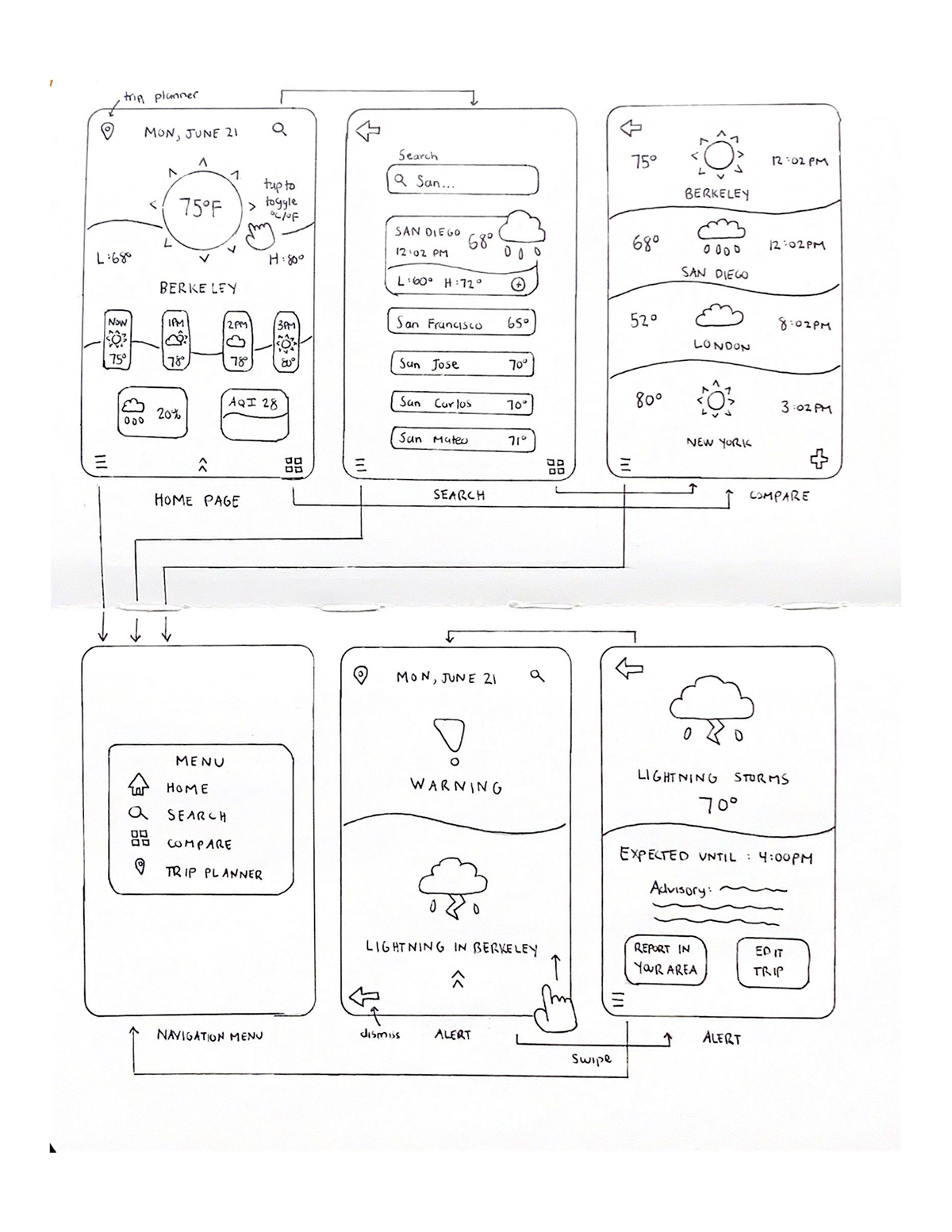
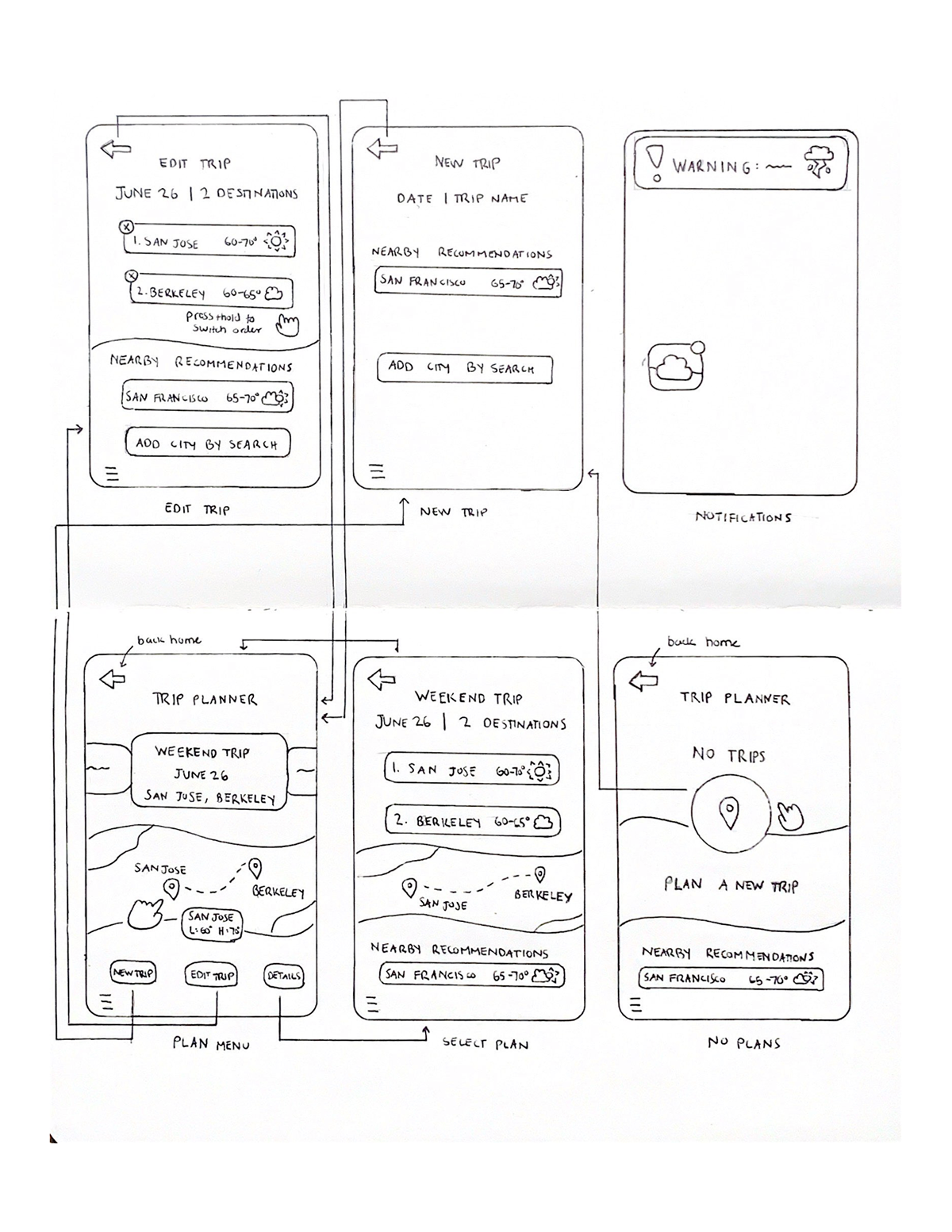
This application aims to provide users looking for leisurely places to travel with relaxing weather forecasts and the ability to plan trips based on upcoming weather conditions and suggested nearby locations. WeatherWaves also allows users to search for places to visit and displays relevant weather information to users right away, including current temperatures and expected highs and lows of the day. In the event of unexpected weather conditions, WeatherWaves sends push notifications to users and alerts users within the application to give them the opportunity to edit existing trips and find alternative destinations.
High-fidelity Mockup
WeatherWaves presents users with a minimalist and calming interface to check weather forecasts and plan future trips. The wavy dividing shapes and limited color palette establish a cozy and relaxing environment that helps users find the appropriate state of mind to enjoy their vacations. In the top right of the home screen, the magnifying glass opens the search menu to add locations to planned trips or the comparison page. In the top left, the map icon opens the trip planner to create new trips or to edit or view existing trips. In the bottom left, the menu icon allows users to navigate between pages and the features of the application. In the bottom right, tap on the icon to open the comparison menu. When extreme weather alerts pop up on the home screen or the comparison page, users have the option to dismiss the notification, edit their trips around the extreme weather, or view more details about the extreme weather.